
Panasonic kicked the fledgling 4K Blu-ray format off with a bang earlier this year, with its DMPUB900 player picking up a five-star review in What Hi-Fi? as well as walking away with a coveted What Hi-Fi? Award. The plaudits certainly didn’t stop there, with most tech websites and forums lavishing the ’900 with praise, all unified in their admiration for Panasonic’s first time effort and its obvious charms…
Just about the only catch for some people was the price. New technology, particularly when implemented so well, often carries a premium price tag. Thanks to the fantastic reviews the many hundreds of our customers that purchased one did so happily knowing that the Panasonic was worth every penny when hooked up to a new 4K TV.
Introducing the DMPUB700

The Panasonic DMPUB700
For those that remained on the fence, possibly waiting for a new iteration, Panasonic have sat up and taken notice. Its latest model, the DMPUB700, is looking to capture hearts and minds in the same way that its bigger brother did, and with a keener price tag to boot! Let’s have a look at what separates the two, and how well this newer sibling gets by on its own.
Sat side by side with the ’900, the ’700 could pass for a twin, rather than the model down. Panasonic’s use of a full-width, drop down fascia makes both models look every inch the elegant, premium players that they are. A power and eject touch button are sat along the top of the machine, while a drop of the front flap reveals the disc tray, USB slot and an SD card reader, too. Around the back, Panasonic have stuck with two HDMI outputs, a LAN connection and an optical port. Missing from the ’900 are the multi-channel output and coaxial outputs, both deemed superfluous when trying to keep costs that bit lower.
Under the hood
 When taking a look across the playback specification sheet for both models, few things appear to be different with the ’700 and ’900. Panasonic’s Hollywood Laboratory provide the technology that powers the machine’s High-Precision Chroma Processor, giving a fantastically natural image, from skin tones to the general colour palette. Panasonic opted for THX certification on the ’900 – a badge that ensures a product meets THX’s stringent tests for devices – something the ’700 lacks. The technology under the hood is still excellent, proving in our viewing test that it was capable of stunning picture quality. Both players also meet the UHD Premium certification standards, with the BT.2020 colour gamut handled by both, as well as the necessary range of ‘nits’ required for a passing grade.
When taking a look across the playback specification sheet for both models, few things appear to be different with the ’700 and ’900. Panasonic’s Hollywood Laboratory provide the technology that powers the machine’s High-Precision Chroma Processor, giving a fantastically natural image, from skin tones to the general colour palette. Panasonic opted for THX certification on the ’900 – a badge that ensures a product meets THX’s stringent tests for devices – something the ’700 lacks. The technology under the hood is still excellent, proving in our viewing test that it was capable of stunning picture quality. Both players also meet the UHD Premium certification standards, with the BT.2020 colour gamut handled by both, as well as the necessary range of ‘nits’ required for a passing grade.
Sound specifications

Keep an eye out for new 4K Ultra HD Blu-ray titles
Audio playback remains a strong point on both machines, with high resolution audio strongly catered for. FLAC, WAV and ALAC are all supported, and files can be played back in up-to 192kHz / 32bit. Even DSD makes an appearance, with the format formerly known as SACD supported up to its 5.6MHz iteration. Owing to the built in Wi-Fi, as well as the USB on the front of the machine, these formats can be played both wirelessly and wired, with DLNA certfication a given on both machines. As mentioned above, the loss of the multi-channel and 2-channel analogue outputs may be an issue for some. Those with older, non-HDMI receivers, or people who’d prefer to use their BD player with a stereo amplifier are going to have issues with the ’700, and will definitely want to consider the ’900 instead. I would also recommend the ’900 for those with older amplifiers with multi-channel RCA inputs (to make the most of the HD codecs), and those wanting to make use of the slightly higher specification DACs found in the ’900.
Smart features
Both models offer a range of Smart features, with the usual video-on-demand services all making an appearance. Netflix, BBC iPlayer, YouTube and a few others are all available to use directly through the machine. One of the big plus points for either player is the ability to play these services in 4K, opening up a wider range of content for the user. Miracast, the ability to wirelessly connect up compatible devices, such as laptops or tablets, to display on a television also pops up here, which is another welcome feature.
Putting them to the test

Our test equipment for the day…
When deciding what TV to use for our viewing test the most obvious choice was Panasonic’s TX65DX902. A true high-end set, the ’DX902 is the result of Panasonic’s market-leading engineering experience with both LED televisions, and its legacy technology, Plasma screens, combining the most beneficial aspects of both technologies to create a reference standard television. Running alongside this we hooked up a Yamaha RXA3060 AV receiver, and Monitor Audio’s Silver series of speakers making up the surround setup.
The ’700 impressed from the off, with the 4K disc release of The Martian looking crisp and well defined. The colours were vivid but not saturated. The depth of field effect in the image was well pronounced, with the picture having a ‘pop’ to it, rather than looking lifeless and flat. Motion was impressive, with the image maintaining its crispness, and with little blurring or rippling when people moved against static backgrounds. The ’700 was also doing a mighty impressive job, giving excellent picture quality across the board, but a switch back to the ’900 gave images an even further level of polish, tightening up the picture and sporting more impressive levels of detail.
Switching to Full HD
Wanting to see how ’700 coped with the more traditional Blu-ray discs that make up the majority of our collection, we popped in a copy of the Matrix Reloaded. This Full-HD disc still looks fantastic today, and its action-packed opening scene makes for a great test scene, with plenty going on for the player to keep in check. Again the ’700 performed very well. The motorcycle explosion that kickstarts the action looked brilliant, the flames pouring from the destroyed building looked particularly impressive. Similarly, the ’900 seemed to offer a slightly more chiseled image, with that depth of field effect also seemingly more pronounced. Sound quality from the ’900 was a particluar highlight too, with the swirling soundtrack shifting around the room.
As expected the 4K discs definitely looked more impressive, with everything turned up a few notches; the crisp, clear and vibrant pictures clearly showing a leap between the last generation and this generation. That the machines play both types of disc (as well as DVD) is obviously a big plus point, but the advantages of the newer format are there to see immediately.
Getting the very best out of your new TV
With more and more 4K televisions being sold, compared to Full HD 1080p screens, there’s never been a better time to look at the equipment that makes these sets look their best. As services such as Netflix begin to embrace 4K, as well as 4K discs themselves becoming more abundant, machines such as the Panasonic ’700 and ’900 deserve a place alongside any 4K set. Not doing so is to lose a huge part of what makes 4K televisions such an attractive proposition: fantastic, immersive picture quality; the stuff that makes jaws truly drop and reminds everyone what makes movies so great in the first place.
Pop into your local store Richer Sounds store and see for yourself. Your eyes (and your 4K TV!) will thank you for it!
Shop with Richer Sounds today.
Author: Chris, Liverpool store

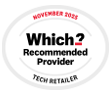




Do you know if this includes a good quality HDMI cable in the box or would that be an extra purchase because at that price it should?
Thanks, Paul
Hello Paul,
Thank you for your question. Most Blu-ray players (including these 4K players) don’t generally include HDMI cables. This is due to the fact some people may already have one, or some people needing longer cables or specific types (slimline plugs etc). This ensures you’re not paying for something you don’t necessarily need.
We have a massive selection of accessories in all our stores, and any of our in-store colleagues will be able to talk you through the differences.
Many thanks.
Does the Panasonic DMPUB700 & DMPUB900 4K Blu-ray players play dvd ram discs?