
I think we can all agree that despite televisions getting more aesthetically pleasing, you wouldn’t exactly call them “art”. Their minimalistic feel and slim designs, while not terrible to look at, wouldn’t look quite as good as a nice picture frame that matches the decor of your living space…
But what if I told you could have it both ways? That you could have the high quality modern television you’ve been after, but when it isn’t being used, it transforms into a picture that’s not out of place in any home? You’d probably think that isn’t possible but Samsung have done just that by creating the UE55LS003, better known as “The Frame”.
You may have seen attempts at this in previous years from the likes of LG and Sony, but not to this extent. Whereas those sets released a few years back enabled you to have a picture on the screen when not in use, The Frame takes it a step further and actually uses a picture frame to surround the screen, knocking them out of the park. I should mention that it does come with two small metal feet if wall mounting your TV isn’t your thing, though I strongly suggest wall mounting this particular TV as it brings a whole new aspect to how a TV fits into your life.
So, how exactly does it work? Well, it’s an LED panel that instead of having a metal black or silver surround  that’s become the norm, it is housed in a strong, well built picture frame. It looks exactly how you’d think; it’s literally a picture frame. If the dark picture frame look that it comes with in the box isn’t your thing, you can customise it, buying different frames to match any home decor. Current options are walnut, light/natural wood and white; plenty of options to choose from to customise for your particular space.
that’s become the norm, it is housed in a strong, well built picture frame. It looks exactly how you’d think; it’s literally a picture frame. If the dark picture frame look that it comes with in the box isn’t your thing, you can customise it, buying different frames to match any home decor. Current options are walnut, light/natural wood and white; plenty of options to choose from to customise for your particular space.
After you’ve chosen the frame you’d like, it’s time to mount it to the wall. Samsung provides a wall mount in the box that is really easy to fit and like the TVs name would suggest, fits to the wall just like a picture frame. It keeps it flush to the wall so there’s no peering in from the side at all those unsightly connections. The only thing that you’ll need to hide away is the power cable and the invisible connection cable, which I will explain shortly.
So it’s on the wall, looking picture perfect (see what I did there?)… now what? Well, you use it just like you would any normal TV. It’s a 55-inch screen with 4K resolution and HDR compatibility, along with a host of Smart features. It does everything you’d expect a high end Samsung 55 inch LED TV to do. I’ll talk more about the picture quality and Smart features a bit later but I want to stay on the design for just a little longer.
Here’s the good part: Samsung have provided plenty of in-built pictures to choose from to display on your TV when it’s not being used. There’s 10 different genres like “Digital Art” and “Wildlife”, that all have at least 10 different digital photographs to choose from. Samsung have also promised more pictures in updates coming later in the year, if you can’t quite find what you’re looking for. But that’s not the best part…
Using Samsung’s Smart View app to control your TV, you can add your own photographs to the TV from your phone or tablet and use these instead. So when it’s not Game of Thrones – or whatever else you’re into – you can sit back and see a picture of that nice family holiday you took to Greece last year. I must add, the quality is superb when using this format.
 Using your own pictures isn’t even the last of the customisation this TV gives you. You can then change how the image is shown on the screen. Want a square image? A thick border (recommended) around your image to give the exact look of a picture? Not a problem. The world is your oyster and you should be able to find something that suits you.
Using your own pictures isn’t even the last of the customisation this TV gives you. You can then change how the image is shown on the screen. Want a square image? A thick border (recommended) around your image to give the exact look of a picture? Not a problem. The world is your oyster and you should be able to find something that suits you.
Now, that’s all well and good, but how’s the actual image quality? Fear not, as the Frame offers great picture quality and holds its own against similarly priced models. As with most Samsung televisions, the picture looks best when it’s provided the best possible source. Put some high-definition content through it and you can tell this is what the TV was designed for. HD channels are vibrant and give really good detail. The standard definition picture lacks a bit of detail, but at this screen size, it’s hard to find any TV that handles SD content brilliantly. Where Samsung has truly excelled in the past is with HD and 4K content, so let’s try Planet Earth in 4k as this is something I’ve used to judge all televisions by since the film’s release.
As you’d expect, the picture quality is outstanding. This is where you really see the benefit of the brighter image the Samsung can produce. Colours pop with vibrant electricity and motion is smooth and stable. Some of the darker scenes could be a bit darker but that’s only a slight niggle. Overall it’s everything you’d expect from a great quality Samsung TV. You won’t be disappointed.
So it looks great, with great picture quality, so what else do we have? There’s also the Samsung Smart hub called “TV Plus”. You’ve got your usual apps like BBC iPlayer, YouTube, ITV hub and Twitter, but TV Plus makes it easier and more intuitive to watch the content you want to watch. As it gets used to your viewing habits, it recommends things you may like to watch rather than scrolling through endless movies on Netflix. I found it easy to navigate and the recommendations seemed to be pretty spot on.
Now on to the “Invisible connection cable”. It’s almost exactly what it says it is (you wouldn’t be able to find it in the box, if it was invisible!): a clear optic connection cable that goes from the TV down to the Samsung One Connect box, where all your HDMI and USB connections are housed. It makes it easier to wall mount and it’s hardly visible. It’s allows you a bit more freedom in terms of placement due to its long length. Simply plug it into the TV and have your One Connect box nearer to your sources for a tidier set up. Housed in the One Connect box are the connections you’d expect to find, including 4 HDCP 2.2 HDMI inputs, 3 USB inputs and a wired LAN connection for an even quicker Smart hub.
This TV really does do it all, but when it comes to televisions, seeing really is believing, so come see The Frame for yourself at your local Richer Sounds store.
Shop for Samsung TVs with Richer Sounds.
Author: Bradley, Plymouth store

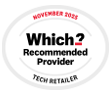




How and where do you connect the power cable
Hi there,
The TV has a traditional mains lead that comes down behind the TV along with the One Connect cable. These cables could easily be chased into a wall if they were wanted to be unseen.