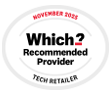An Introduction to 4K & 8K
Imagine bringing the full cinematic experience right into your living room. We have moved far beyond the modest screen sizes of the past; today, you can enjoy a massive display that’s packed with millions of vibrant colours. This incredible leap in clarity is all thanks to 4K technology and the groundbreaking 8K resolution.
If you have been seeing terms like ‘UHD’, ‘4K’, and ‘8K’ and want to know how they can transform your next movie night or big match, our handy guide is for you.
What is 4K Format?
To understand the 4K TV format, we first need to explain the jargon. Screen resolution is simply based on pixels – think of these as tiny dots of colour that join together to create the picture. The more dots there are, the more detail and accuracy the image can show.
Until recently, Full HD was the standard, but 4K changes the game by providing four times the detail for a significantly richer image, named because the screen is roughly 4,000 pixels wide.
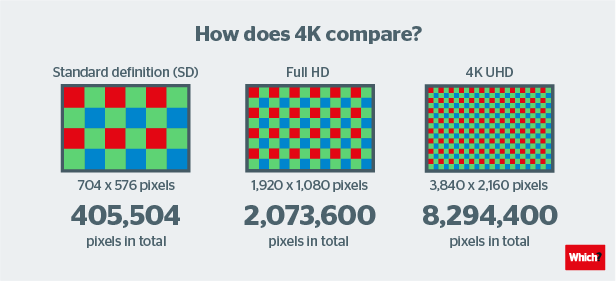
Image: Which?
What is 8K? The Next Frontier of Detail
If 4K is a substantial upgrade, 8K is a giant leap into the future. Just as 4K quadruples the pixel count of HD, 8K resolution quadruples it again. That means approximately 33 million pixels are working together to create an image so detailed and lifelike that it looks almost three-dimensional.
While 4K is currently the standard for premium viewing, 8K TVs significantly up the ante. They’re designed for larger screens where that extra density is most noticeable, ensuring that even when you sit close to a massive display, the image remains perfectly smooth and immersive. Although native 8K content is still emerging, these screens are the ultimate way to future-proof your living room for the next generation of broadcast technology.
4K vs 8K: Is the Upgrade Worth It?
While 8K undeniably offers the ultimate in specification, deciding between the two isn’t just about chasing the biggest number. It often comes down to a balance of your budget, your living space, and how you want to prepare for the future. Let’s break down the debate to help you decide.
The Case for 4K: The “Sweet Spot”
For the vast majority of UK living rooms today, 4K Ultra HD is the gold standard, offering a fantastic balance of performance and price. With a massive library available right now, from Sky Sports and TNT Sports to Netflix, Amazon Prime, and Disney+, you can instantly access thousands of hours of entertainment that looks exactly as the director intended.

As 4K has been the standard for a few years, the technology has matured beautifully. You can now get incredible value with flagship-level performance – such as the perfect blacks from an OLED or the incredible brightness of a QLED – at a price that won’t break the bank. Not sure which tech is right for you? Read our introduction to OLED and QLED technology.
It’s also the perfect choice for standard screen sizes. If you are looking for a TV between 40” and 65”, 4K offers ample pixel density. The image will look razor-sharp from a normal viewing distance, meaning you might not see a massive jump in clarity by moving to 8K on a screen of this size.
Unsure which size is the perfect fit for your room? Read our TV screen size guide for expert advice.
The Magic of Upscaling: Your Old Favourites, Reimagined
You’ll find there is already plenty to watch on a 4K TV, thanks to a clever bit of technology called ‘upscaling’.
While native 4K content is growing fast on services like Netflix and the BBC, you don’t have to wait to enjoy your new screen. Modern 4K and 8K TVs use intelligent processors to fill in the gaps when you watch standard HD TV or your existing Blu-ray collection.
Think of it as a digital restoration. The TV analyses the image and effectively adds millions of pixels to increase the resolution. This ensures that even your older favourites look sharper, richer, and more detailed than ever before. You aren’t just buying a TV for the future; you are upgrading everything you watch today.
The Case for 8K: The Ultimate in “Future-Proofing”
8K resolution is about investing in the future. It’s the choice for enthusiasts who want the absolute best performance possible.
The biggest differentiator is the unrivalled immersion on big screens. If you’re planning a cinema room or have a large wall to fill with a 75”, 85”, or even bigger screen, 8K is highly desirable. On screens this size, 4K pixels can start to become visible if you sit close. 8K solves this, keeping the image glass-smooth and incredibly lifelike, no matter how huge the display is.

Whilst there isn’t much native 8K content yet, these TVs offer some of the best upscaling available. They’re fitted with the most powerful processors on the market, working overtime to make your 4K and HD content look better than it ever would on a 4K set, adding depth and detail to everything you watch.
Buying an 8K TV means you are ready for tomorrow. TV technology moves fast, and an 8K set ensures that when broadcasters and streaming services eventually make the leap to the next resolution, your living room is already ready and waiting.
Experience Better with Richer Sounds
Choosing a new TV is about more than just specifications; it is about finding the right fit for your home and your life. Whether you’re looking for the future-proof clarity of 8K or the lush detail of 4K, we’re here to help you get it right.
At Richer Sounds, we believe in Experiencing Better. We offer friendly, expert advice to ensure you walk away with the perfect entertainment system. So, pop into our local Richer Sounds store and speak to one of our experts today.